






To create an ad and have websites display them you first need to create an ad campaign for websites to subscribe to. Once the campaign is created it will be listed in the campaign list. A campaign can have multiple ads. However, the primary determining factor if an ad is shown is the campaigns attributes. Things like demographics, geography and schedule.
Once your ad campaign is created you can start creating ads. Ad campaigns are what the campaign owner. Each ad can target a specific zone type on on an affiliate website. And be displayed in subscribed website zones.
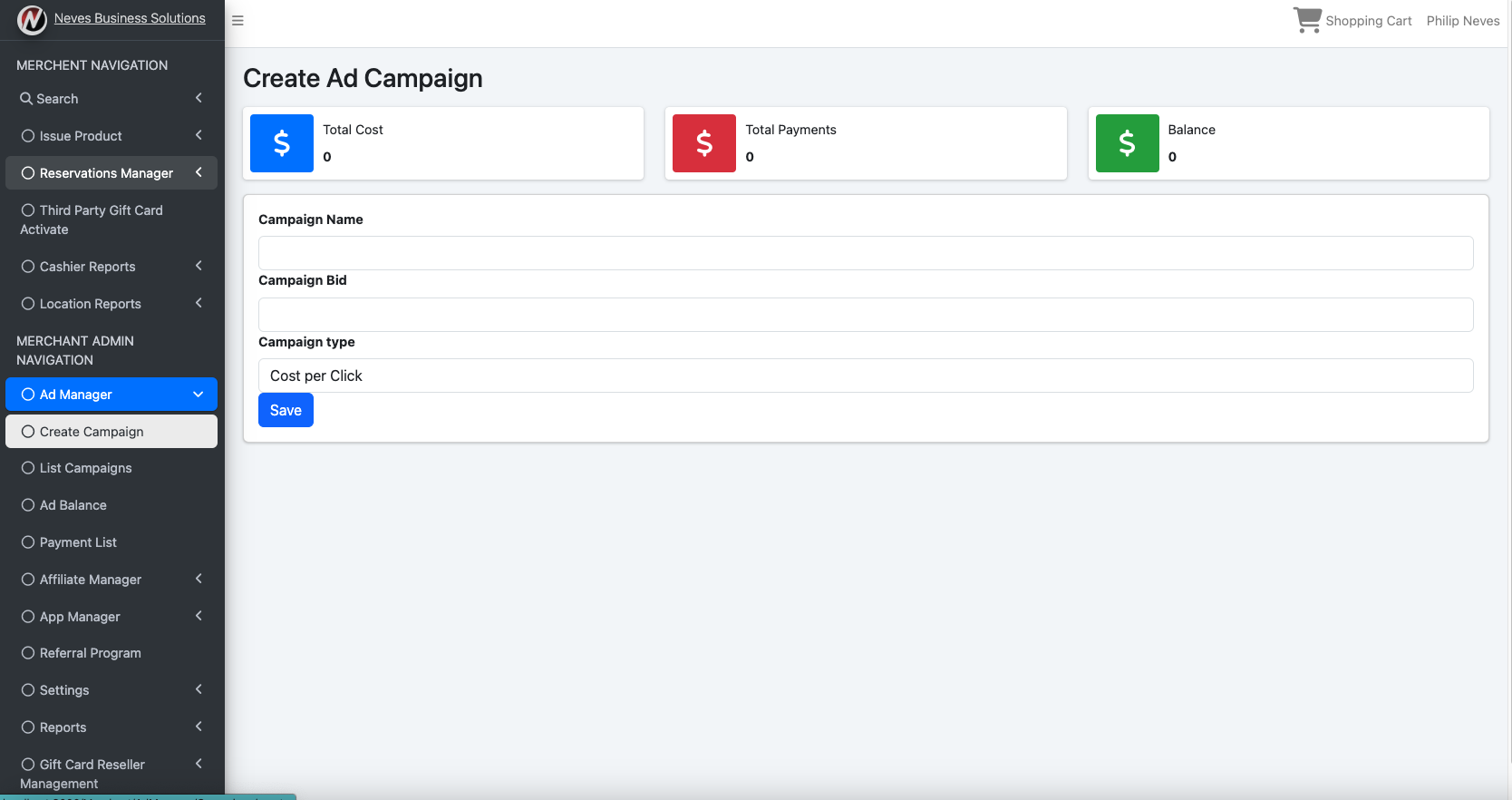
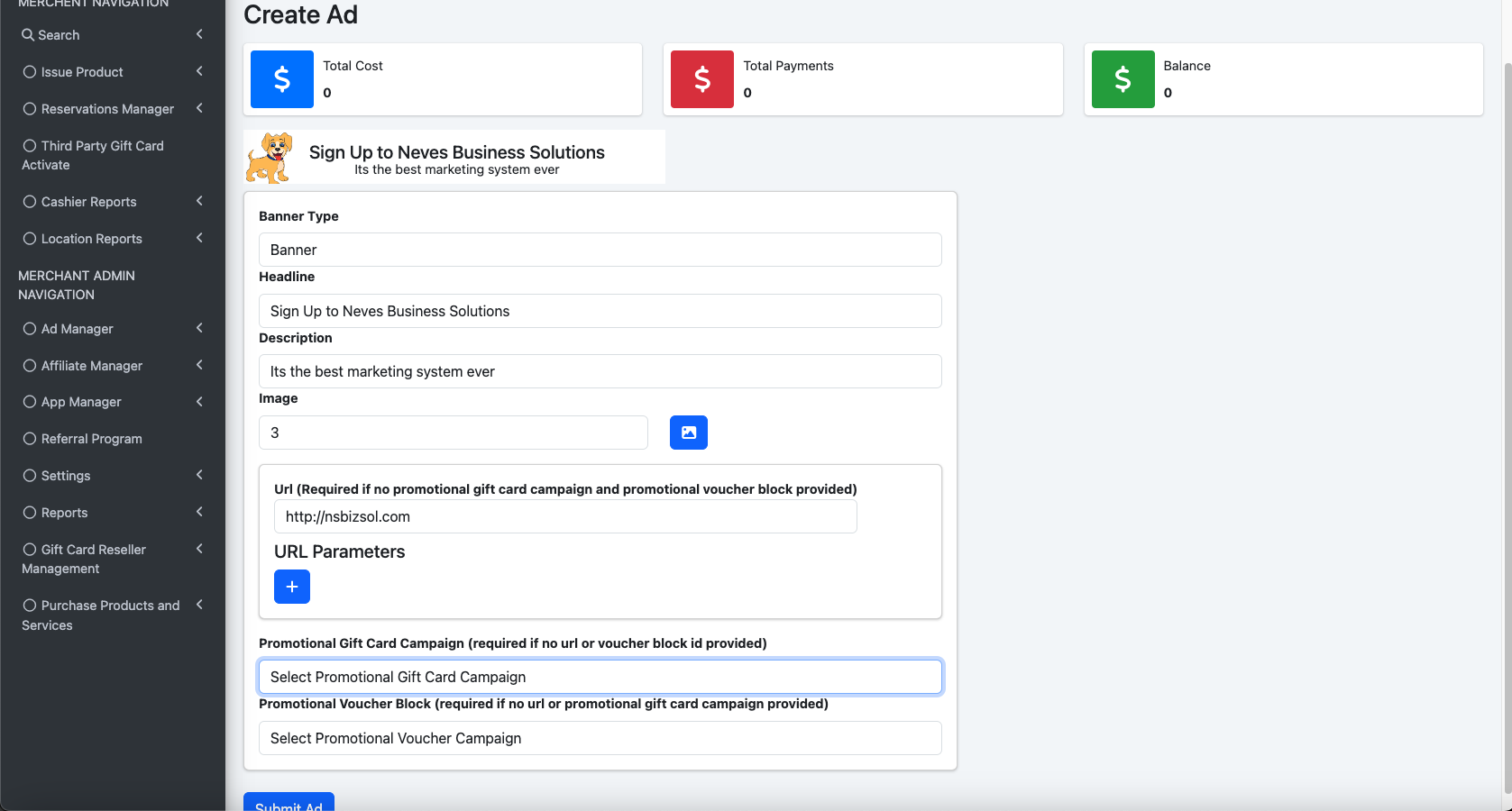
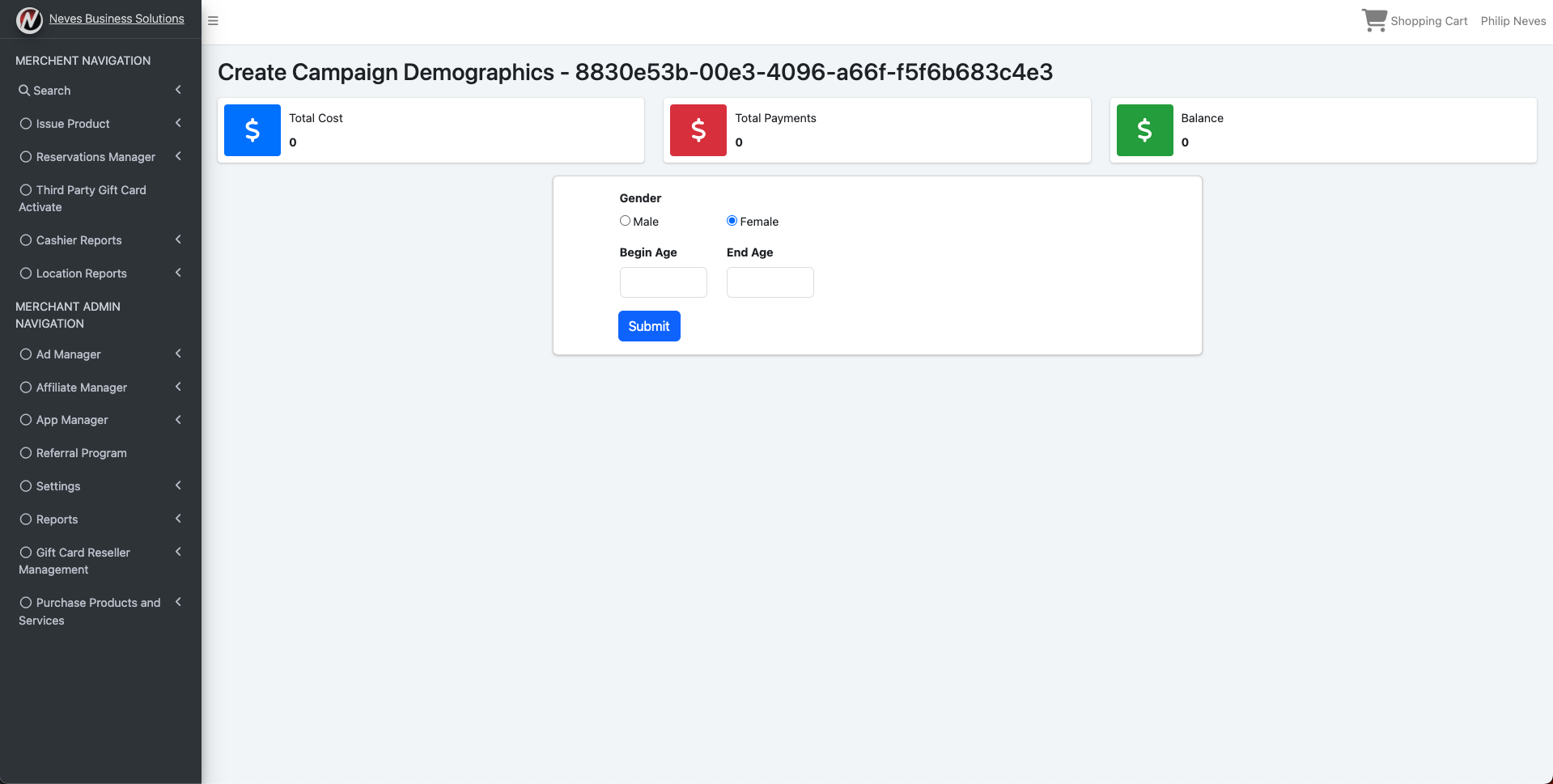
We offer you the options to attempt to shape the traffic coming to your ad from the subscribed websites. Byproviding demographics, geography and even an ad display schedule. You can improve your conversions by only displaying your ad on websites with the same or similar settings
Given the attributues it will also only show an ad if website asking price is less than or equal to the campaign bid.
Once you create a website entry. You can access its listing under your website list. You can then view the subscribed campaigns.
You must subscribe to an affiliate advertising campaign for the ad to get cycled in to your website. Those those ads will be rotated in to the specific zones on your website that align with the campaign.
We have some code snippets to be added to both affiliate and advertiser websites. These snippets provide a way to display ads, and track the results of your advertising and affiliate results:
Below is the url format for displaying ads on your website. Copy and paste the script tags below and replace with the appropriate values in the merchant portal. Here are what each parameter means:
No, we are using local storage. Local storage is more secure and protects peoples privacy better because the only people who can access the local storage is this platform. It keeps third parties from tracking every site your customers have gone through.
This system was designed to not employ third party cookies for ad tracking. So when the browers makers finally do remove cookies there will be no problem.
Technically No, but it helps with tracking if you do. The pixel provides support for pay per action advertising. Once an action is complete on your website the pixel is fired to compensate the affiliate.
