






The template editor on our platform is a primary feature meant to provide your customers with a highly brandable experience. The editor provides functionality for creating unique gift card and voucher designs. Every gift card and voucher needs a template in the system. If you already have designs for your gift cards and vouchers you may also upload them into the system. The template editor facilitates creating the records for gift cards that will be displayed in the system.
There are two template modes in the platform each having different sizes. They are as follows:
The template editor provides you with a limited set of drawing tools. We are always improving it but its not required to use all of them. In the case of gift cards you dont't need to use any of these features if you do not wish. You could just upload a background image and set that as a background image and let that be the template. This is useful if you already have a gift card design you wish to use.
Our template editor provides a bunch of basic drawing tools. These tools provide support for basic shapes and insert of images into the your templates. These tools include the following:
Our template editor also has support for advanced drawing tools. These tools are mostly used in creating voucher templates which inject specific information from the system. These advanced tools are as follows:
built into the template editor are the softwares ability to apply colors, attributes and effects to different aspects of shapes. These features can change the look of various shapes and text. They provide a very flexible platform for creating the template designs and looks that you want.
All basic shapes have the following effects:
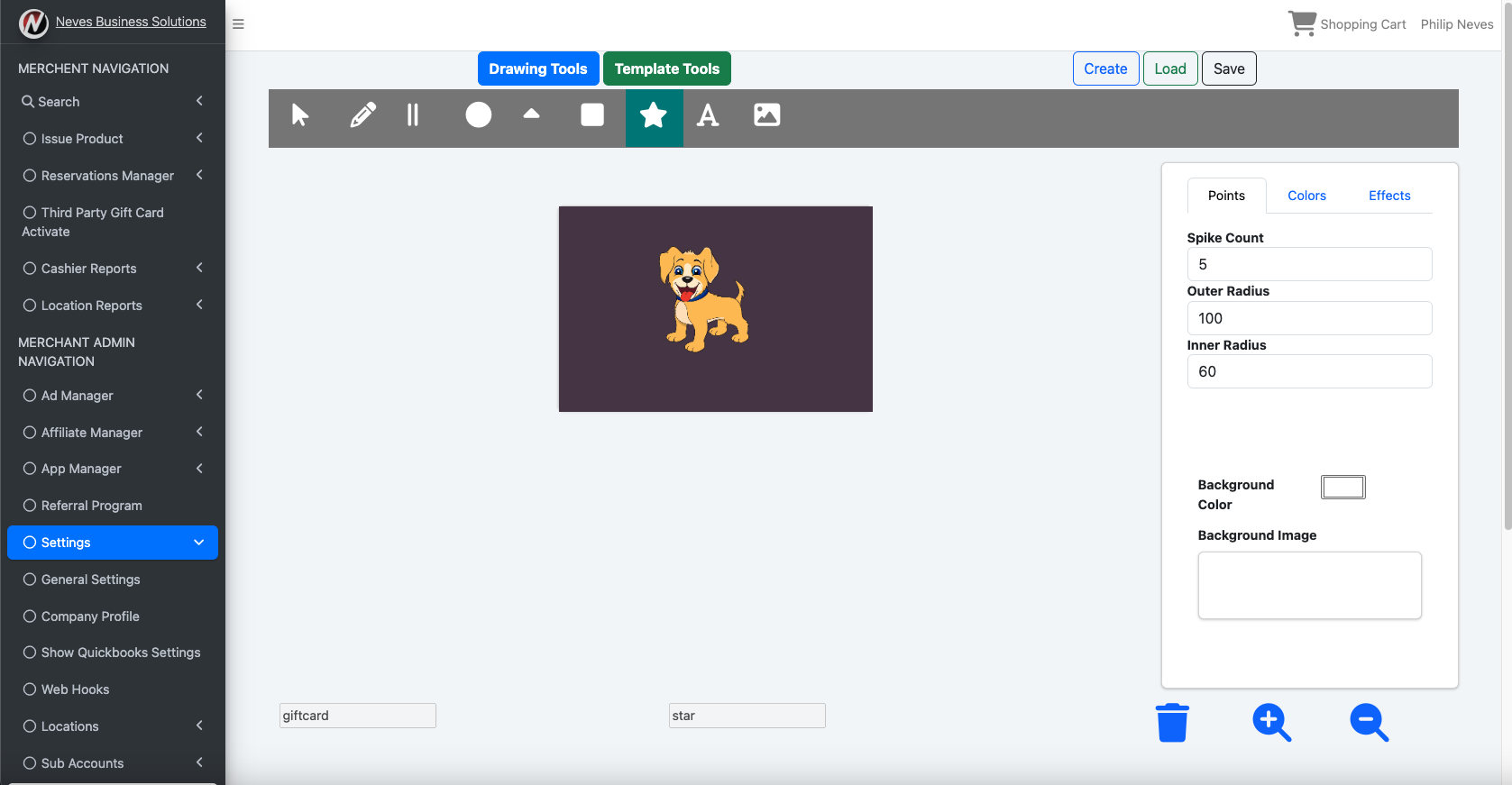
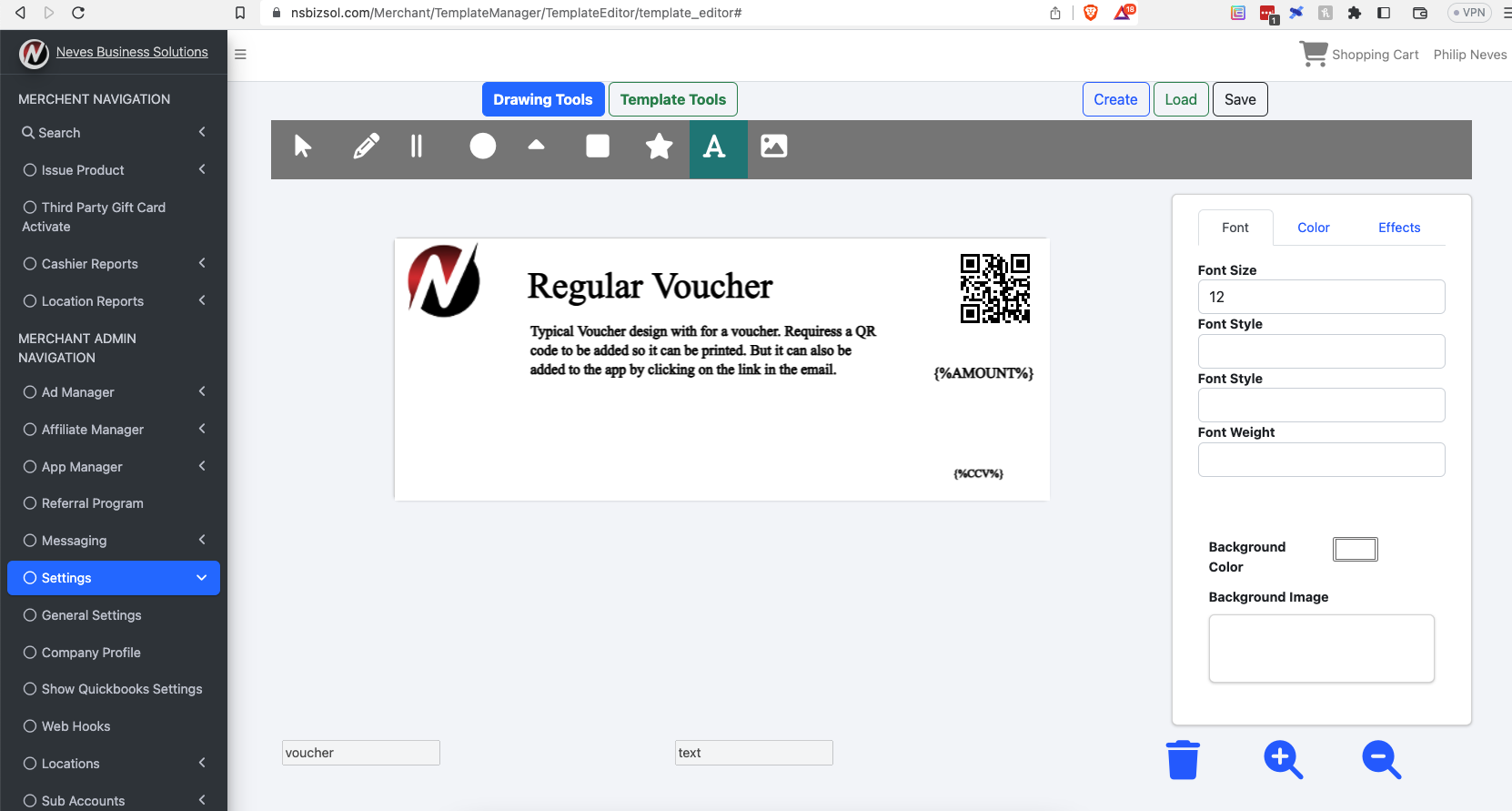
Yes, we need templates for both vouchers and gift cards because they deteremine the look of the item inside the app and when we send them to get printed at the printers. It is a unique feature of our platform.
No, you can upload an image ot the template editor to create your template. When it comes to gift card templates all you need is an image. however for vouchers you need to use the specific placeholder to populate the content of the image.
Gift card templates are for the front of the gift card. The back of the gift card will have some predefined text and either a QR code or a mag stripe. These don't need templates because they are predefined by the printers and predefined by the app. Vouchers on the other hand are sent through email as a pdf. And they need to have the QR code and CCV number in there as part of the design.
