






To use the voucher system you will need to purchase a block of vouchers from the system. Vouchers like gift cards will need a voucher template design. Template Designs for Vouchers can have a bunch of predefined fields added to them. some of those fields are required while others are optional and provided for convenience. What these fields do is provide information to your template from fields and settings that add unique information to the voucher stored on our platform.
Required Element of voucher templates are as follows:
Other predefined fields to place in your voucher template
Our voucher system supports several different types of vouchers for different purposes. The different voucher types are as follows:
The functionality for staff to work with Vouchers are as follows:
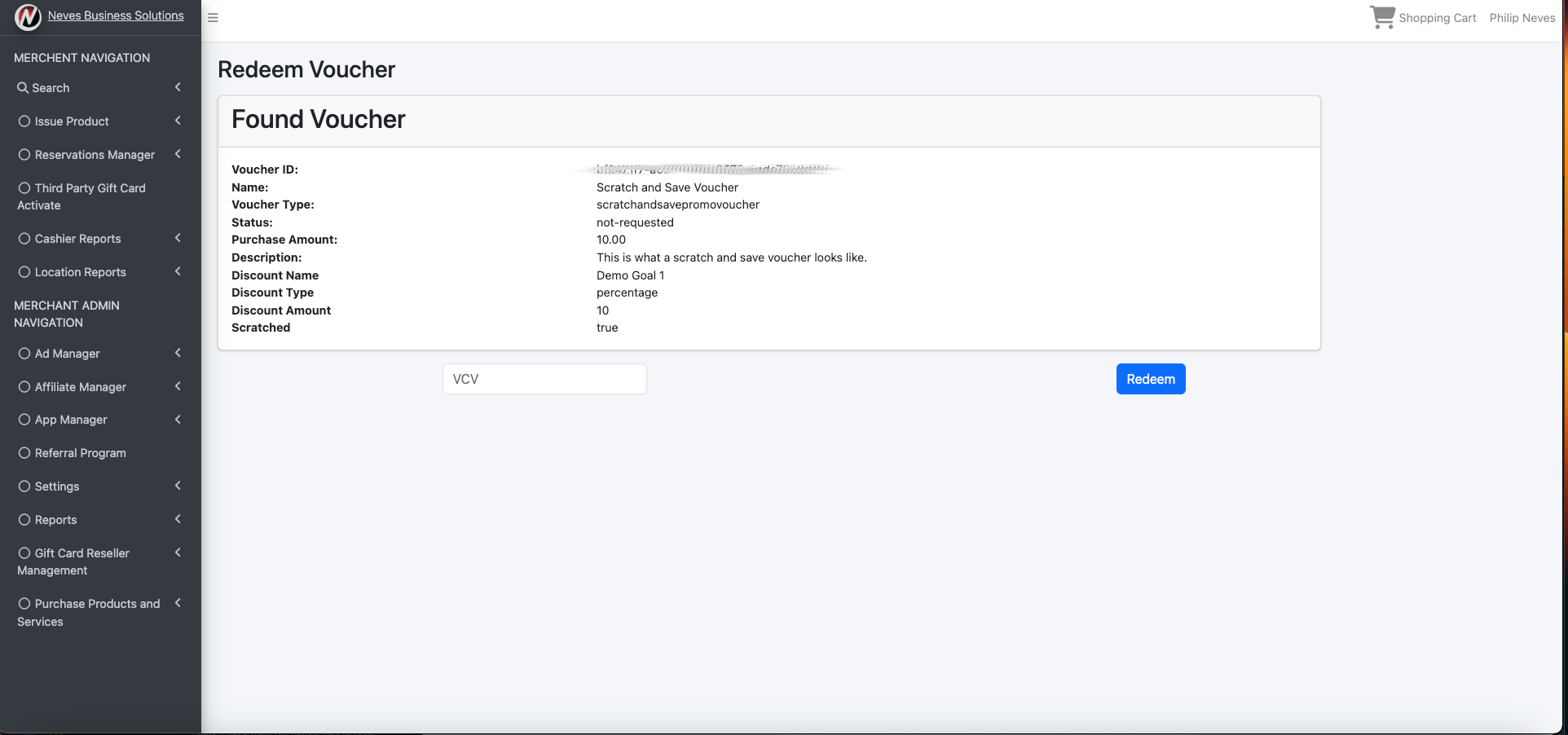
Occasionally you may want to create a voucher just to give to your customers as a promotion. Such a voucher wouldn't show up in your sales report as a normal liability but as a promotional expense. With promotional vouchers you can set a promotional begin date and an expiry date. This provides you with an ability to track when a promotion begins and end.
To run promotionsl you would create a protonal campaign. Promtional campaign provide you with a form you link in an email or on your site. It issues one voucher per person.
Once you've purchased the voucher block for your scratch and save vouchers you will need to setup the goals for that voucher block. Goals are just basically a list of deals that the customer can redeem the voucher for. These goals are randomly selected from a list you provide. You must provide the goals for the individual voucher blocks you create.
Scratch and save vouchers are a type of promotional voucher. So the system provides a form for you to use in your promotional campaigns such as an affiliate marketing campaign or a promotional messaging campaign. Your cashiers can also issue these vouchers from the merchant portal or if your using the POS API you can send them out using a pos system or website.
The functionality of scatch and save vouchers are not available outside the app. So as a result there won't be printable versoin of the voucher. It is really an opportunity for you to offer you customers a surpise deal.
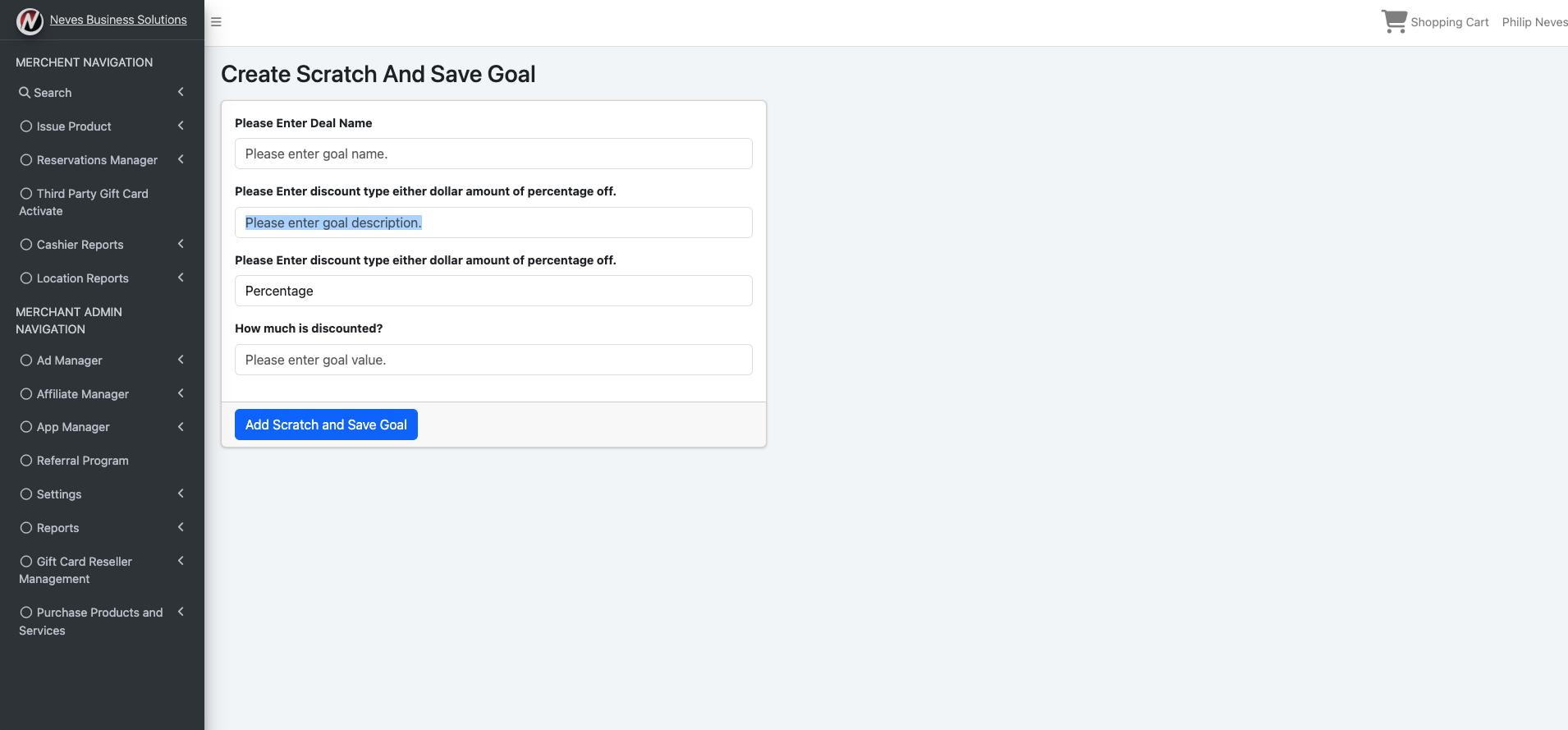
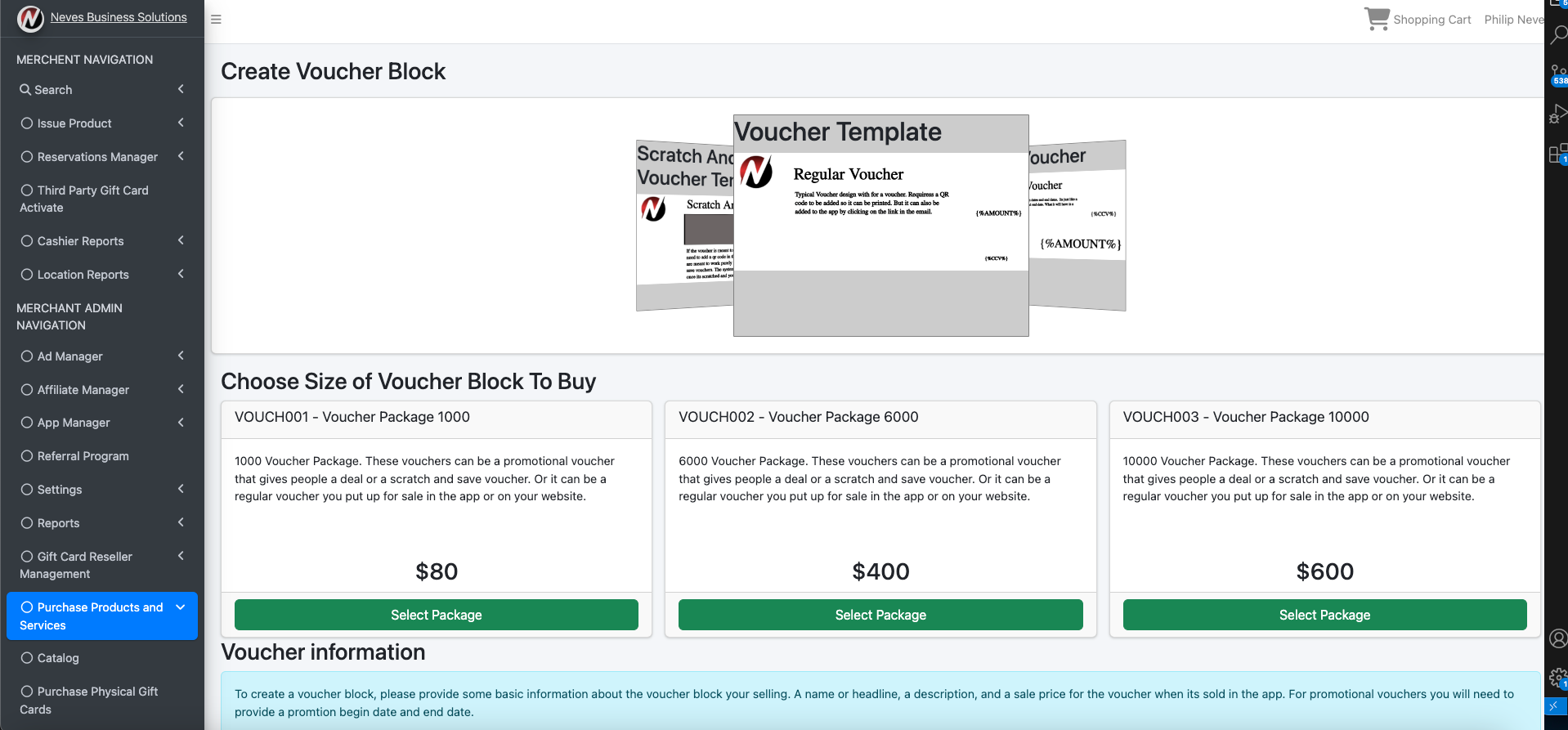
When looking to sell vouchers or use them in a promotional campaign you must first purchase them in bulk as a voucher block. The type of voucher, its description and even the template to use is setup at purchase time
To create a voucher block you need to set a template. The template specifies how the voucher looks. You can create the template through the template editor. But voucher based templates have specific requirements so that the system can process them.
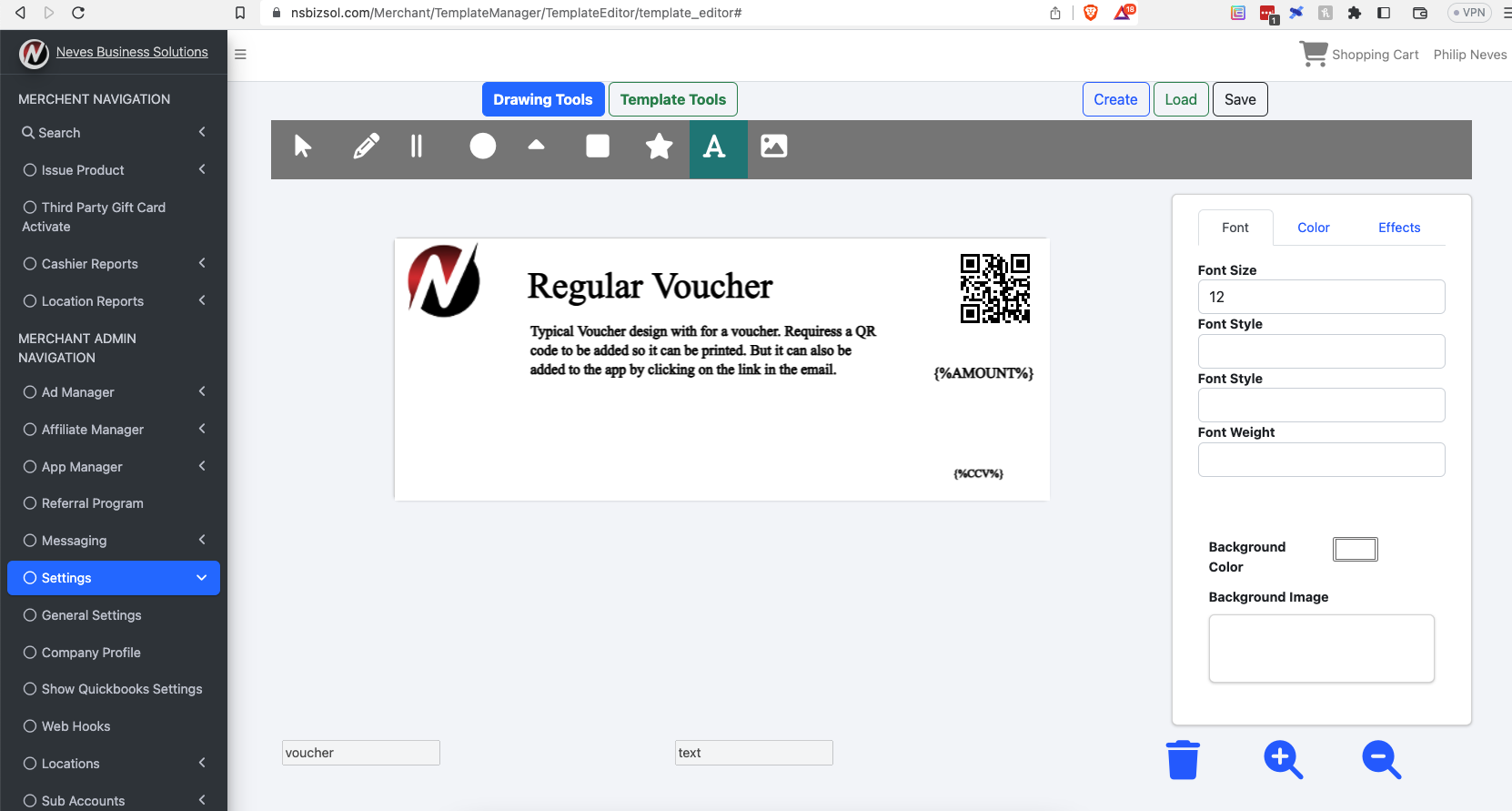
Vouchers are meant for single use while Digital gift cards are meant for storing a credit that can be depleted and even reloaded.
No gift cards and vouchers are different. The voucher can be added to the app. But doesn't have to be. A PDF file of the voucher will be sent to the customer. So there is no need for the app. The app does however, offer some convenience rather than looking for the voucher in an email.
You can always create another voucher block with more vouchers and the exact same content and template design. This feature is designed to ensure that you can afford to offer the vouchers in your business and reduce any unintended scenarios with your vouchers like offering deals to more people you can afford to.
